
Specification :



Lens Station is a device to customize lens performance and update firmware of Samyang autofocus lens series. Please download ‘Lens Manager’ software to update the firmware or calibrate focus and manual focusing sensitivity.
Product Detail
? USB connection port ? Lens installation index ? Electric contact ? Release button
For using
Lens station, you have to install Lens manager software on your computer. Lens manager software is available for free from Samyang’s official website. SAMYANG Lens Manager is only available for Samyang’s Auto Focus lens except Samyang’s Manual Focus lens or other brands.
User Guide
Samyang Lens Manager is only compatible with Samyang autofocus lens series. Manual focus lenses or other brand lenses do not work in harmony with the device. Please install ‘Lens Manager’ software on your computer first.
1) Attach the lens on Lens Station
a. Remove the body cap of Lens Station device
b. Match the red dot on Lens Station mount and white dot on the autofocus lens mount
c. Rotate the lens toward CLOSE until you hear the click sound
2) Connect Lens Station
a. Use a USB cable to connect Lens Station and computer
b. Start Lens Manager software and customize features or update firmware
*Lens Manager Download
*Firmware Download
3) Remove the Lens from Lens Station
a. Close the software when update or customization is completed
b. Remove USB cable
c. Rotate the lens toward OPEN while pressing down the lens release button on the device
Please find more details on user manual.
| Lens Mount | Sony E |
| Interface | USB 2.0 |
| System Requirements | macOS 10.10 or Later or Windows 10/8.1/8/7 1 GB RAM or More 1 GB Disk Space or More 1024 x 768 Monitor Resolution or Higher USB 2.0 Port |
| Operating Environment | 32-104°F / 0-40°C 30-70% Relative Humidity (No Condensation) |
| Dimensions | 2.6 x 1.0" / 66 x 25 mm |
| Weight | 2.3 oz / 64.2 g |
| Package Weight | 0.41 lb |
| Box Dimensions (LxWxH) | 5.2 x 3.9 x 3.3" |
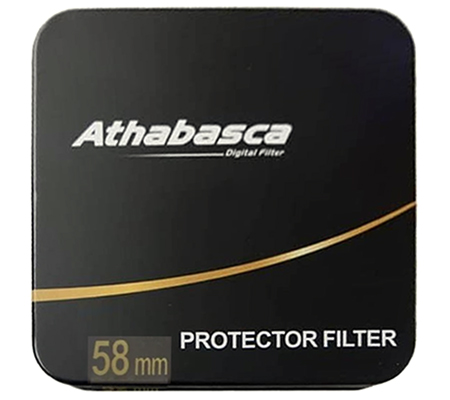
_1_-_Copy.JPG)
_-_Copy.JPG)

_-_Copy.JPG)


